IT SERVICES
Making Your Technology Work for You
Let us fill the gap between investing in new technology and making sure it works effectively in your classroom, school or District.
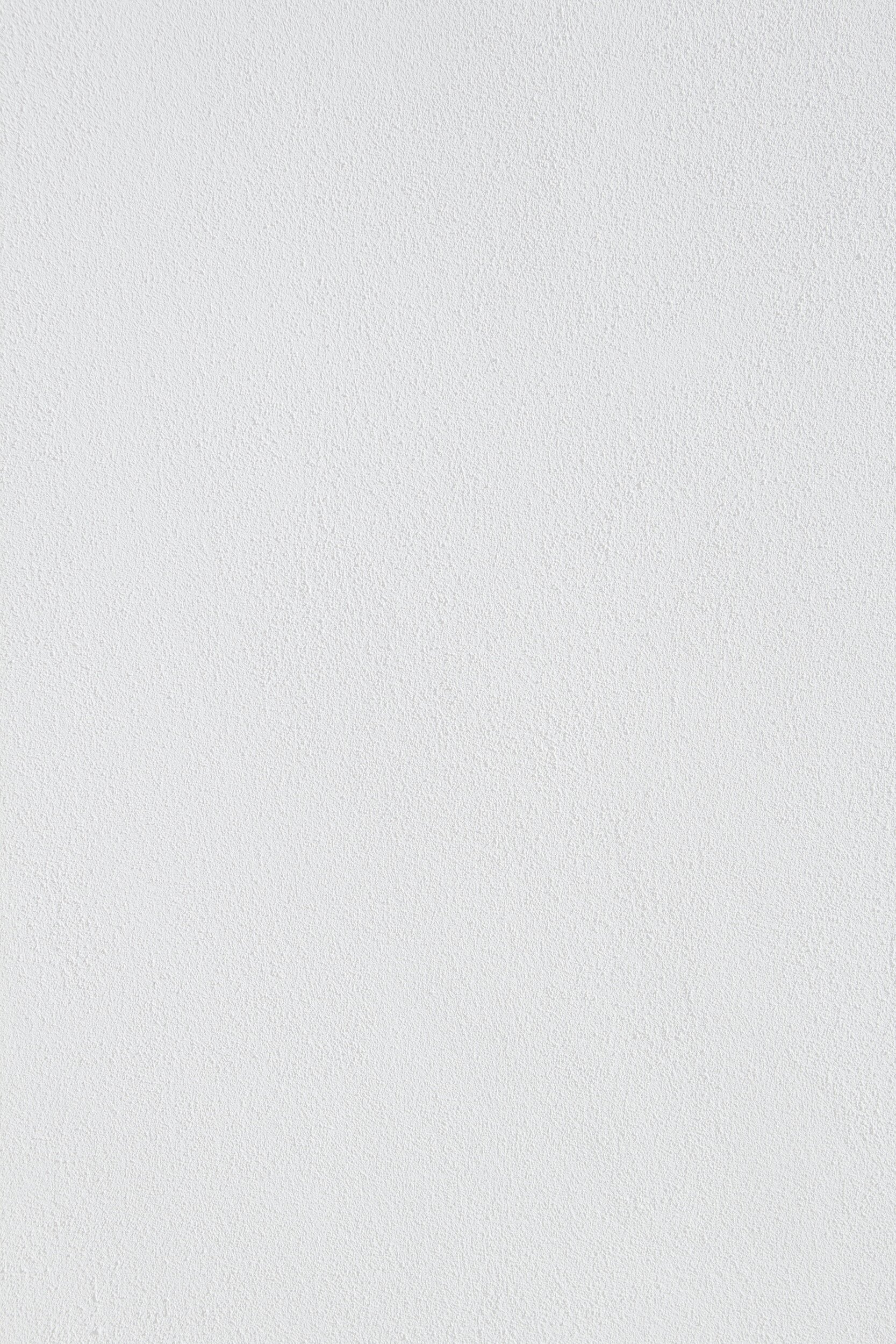
We offer convenient, peace-of-mind IT support services to keep your school or district moving forward.

-

Full Suite of IT Services
Choose from a variety of services to help set-up, improve, maintain, or upgrade your education technology.
-

Expert Support From Qualified Technicians
Let our dedicated and experienced IT team provide hassle-free services to meet your needs.

Help! We need technical support!
“We needed a real person to call for technical assistance. ELB has a dedicated helpdesk which anyone in our school can now call whenever we need it!”
Help! We need to clean up and upgrade our existing devices.
“Our school computers are dated and were not working well. ELB came onsite to complete a full upgrade and now they are secure and running like new!”
Help! We need to get our new devices working in our organization!
“We purchased new laptops for all our teachers and students and needed help making sure they were properly connected to our platform, secure, and loaded with all the latest applications. ELB helped ensure our new technology works!”
Help! We need to upgrade our network.
“We needed our old Cat 5 cabling replaced with Cat 6 cabling to meet the demands of our devices. The ELB team was so prompt and professional in completing this task.”
“We had Wi-Fi deadspots on our campus that were such a pain. ELB found and fixed them all. The freedom we now have to go anywhere is priceless. “
ELB offers a variety of classroom, school, and district-wide IT services to get the most out of your hardware, software, operating platforms, or IT infrastructure.
Chromebook Enrollment
Enrolling new or existing Chrome devices onto your Google Workspace or Device Management (MDM) platform. This allows for logging on, application of security policies to the devices, and more.
Workspace Best Practices Device Management Configuration
Reviewing and updating your Google Workspace. This is critical to ensure that Google best practices are continually incorporated into the policies so that enrolled devices are protected and operate most effectively. This service includes reviewing your current Workspace configuration and performing updates or improvements as needed.
Workspace For Education Setup
Standing up Google Workspace for an organization. Google Workspace for education is the platform on which Chrome devices operate. Workspace is the most effective option to effectively manage, secure, and support your Chrome devices.
Windows Device Enrollment
Enrolling new or existing Windows devices onto your M365 for Education or Device Management (MDM) platform. This allows for logging on, application of security policies to the devices, and more.
M365 Best Practices Device Management Configuration
Reviewing and updating your M365 platform. This is critical to ensure that Microsoft best practices are continually incorporated into the policies so that enrolled devices are protected and operate most effectively. This service includes reviewing your current M365 configuration and performing updates or improvements as needed.
M365 For Education Setup
Standing up Microsoft 365 for an organization. M365 is the platform on which education technology devices, regardless of manufacturer, can operate. Importantly, M365 is the best environment for a mixed environment (Windows, Google, and Mac devices in use within the same school).

When you need expert and available IT support services, you count on ELB’s comprehensive IT services team. Offering customized and convenient hardware, software, and network packages, our specialists will work closely with you to ensure your deployments of hardware, enhancements of systems, or audits of environments are done quickly and effectively.
TIME TO LOVE YOUR SPACE
Connect with us today and start your journey to new learning spaces.







